The macro is used to summarize the comments and inline comments on your processes clearly.
All comments and inline comments for the process and sub processes are taken into account. To make work easier, edited comments can be marked as "resolved".

Read the steps to learn and use the macro. The following sub chapters are divided based on the use cases of the macro.
Navigate to a position within your page where you like to insert the macro.
Click either on the + button in the menu navigation bar and select the macro.


OR add the macro by typing the curly bracket and the name of the macro { Comments aggregation.

For configuring your macro, click on the macro again and then the "Edit- button".
Independently which way you go, the edit mode is displayed the same.

Enter the name of the process of which you want to see the latest comments. You can also see the comments and inline comments of the related process steps.
Select the required parameters and save your changes (see table below).
You have successfully added the macro to your page.

You can either resolve your comments in "edit mode" of the macro,

OR directly in the macro on the currently published Confluence page.

Reload page for update your changes in any case.

Edit, reply or delete your comment is only possible in the source page.
You can resolve your inline comment either in the comment itself, or in "edit mode" of the macro like described previously.
You can configure the macro with the following parameters.
For configuring the macro switch to the edit mode of your page, select the macro and then click "Edit".
| Parameter | Default |
| Description |
|---|
| Page of the process | empty | *obligatory | Select the process of whom the comments should be shown. The comments of the related subprocesses are also displayed. |
| Order | Ascending | optional | The order of the comments depending on their modification date. Choose between adscending or descending. |
| Comment Status | Resolved | optional | Select whether you want to view resolved or unresolved comments. |
| Number of comments to be displayed | 10 | optional | Number of comments displayed in the view. |